The Overview page allows you to see
- Current licensing information
- How to request an Evaluation license
- Add license key
- Update your System software
- Archive old dashboards
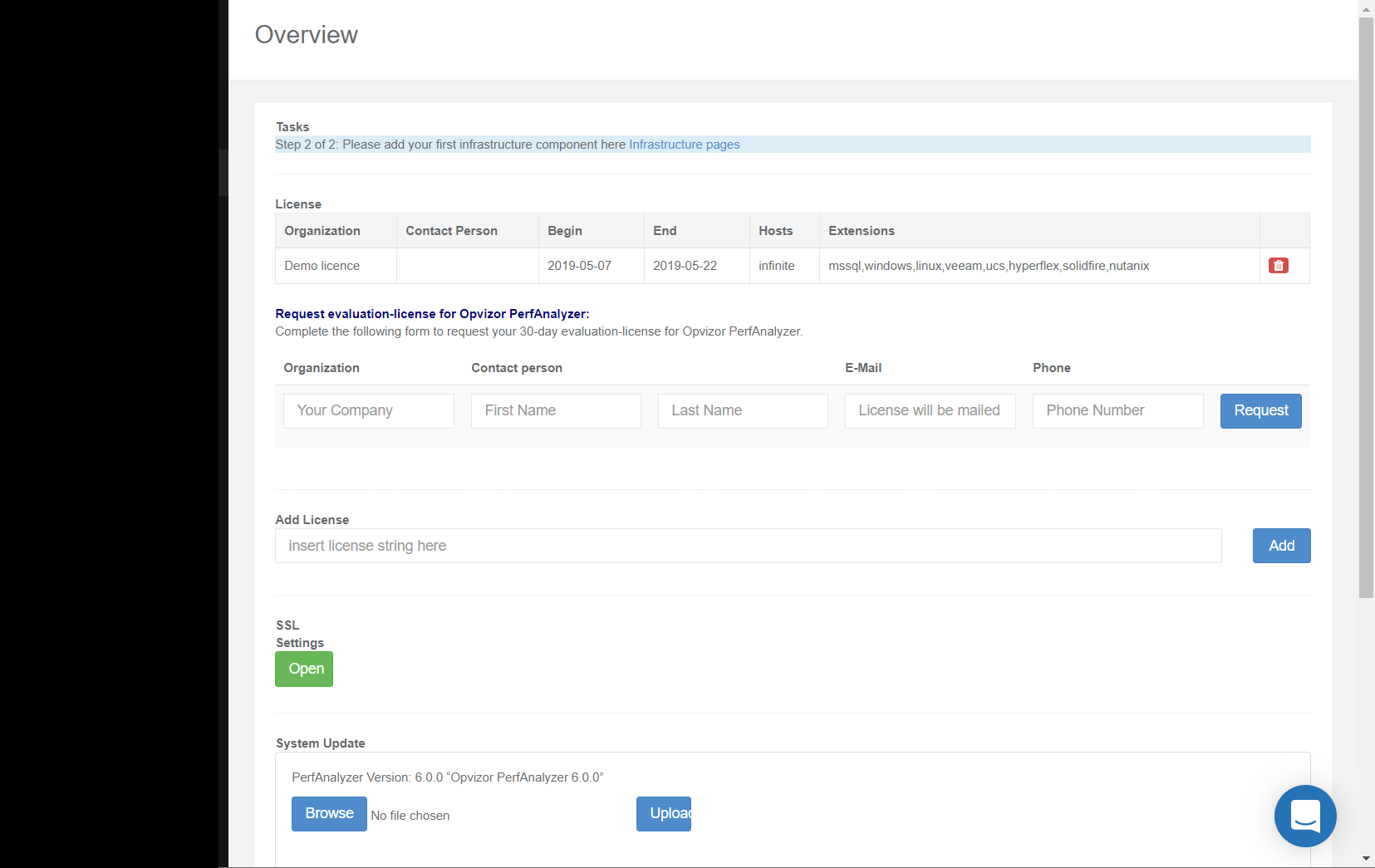 Current Licensing Information
Current Licensing Information
This portion of the Overview screen shows:
- Organization name
- Contact person
- Begin - When the license became effective
- End - When the license expires
- Hosts - the number of hosts allowed by the licenses
- Extensions - Any extensions
- Delete license button - To delete the license.
Request Evaluation License
You can request a Performance Analyzer evaluation license. All the fields are mandatory.
- Organization name
- Contact person (First Name, Last Name)
- E-mail address
- Phone number
- Request button
Adding a License
To add a license key,
- In the Overview > Add License field, type or copy and paste the license key you received.
- Click the Add button.
Updating the System software
To update the Performance Analyzer software:
- Download the latest software.
- In the Overview > System Update area, click Browse to find the file
- Click Upload.
Archive Old Dashboards
To archive an old dashboard,
- In the System Maintenance section of the screen, click Archive Old* Dashboards button.
- The old dashboards are archived.
Diagnose System Issues
To diagnose issues with your system:
- In the Overview > System Maintenance, click the Download Diagnostic Bundle.
- The file downloads.
- Double click the file to unzip it.