The integration of Cisco UCS is plain and simple, using our admin interface:
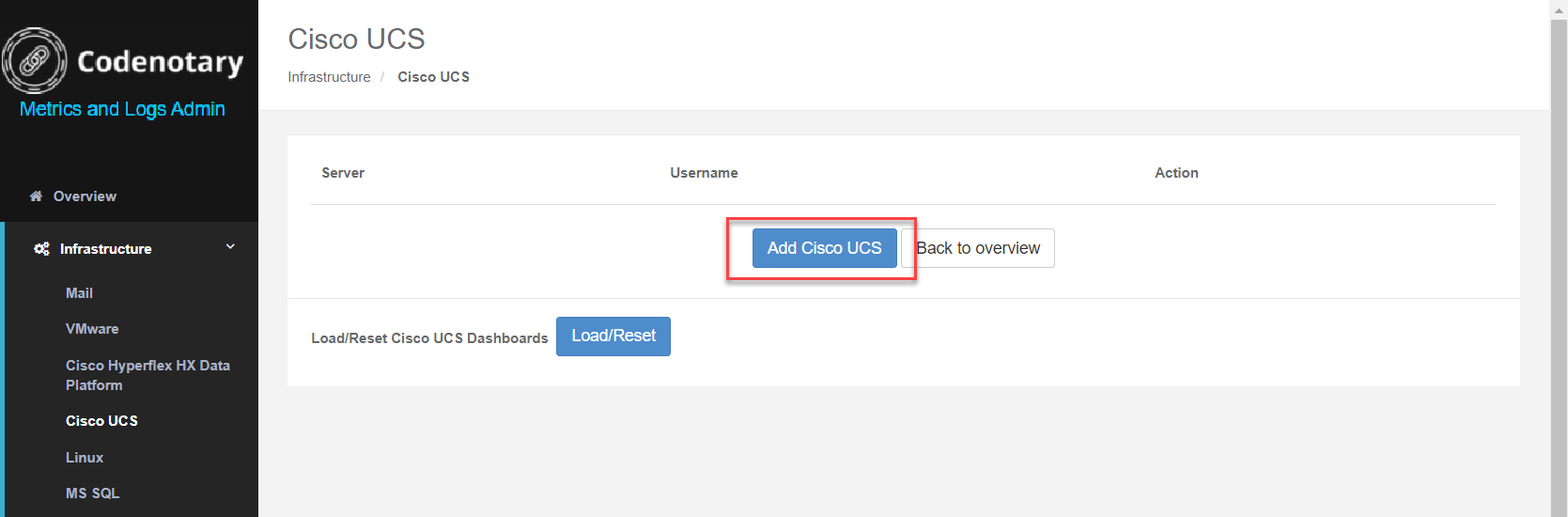
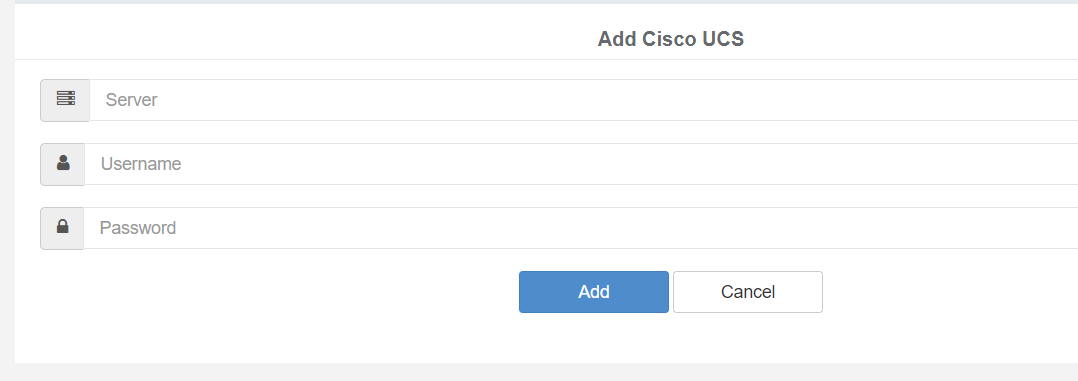
Make sure to use a local Cisco UCS management read only account
There are 3 dashboards that come with our Cisco UCS Integration.
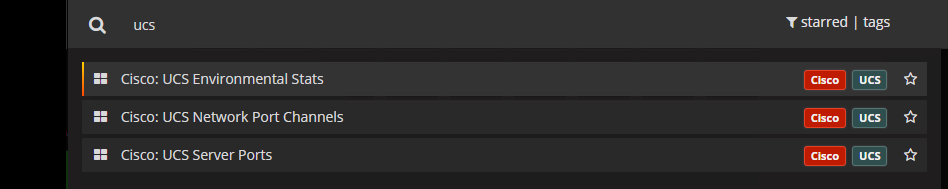
Cisco UCS Environmental Stats
Starting with the environmental information about power consumption, efficiency and fan speed, you get all information required to make sure that everything is working fine from an temperature and power point of view.

Cisco UCS Network Port Channels
The network port channel dashboard gives you an overview of the utilization of each port channel as well as the number of packet errors, pause and loss. That gives you an instant view if packet errors accumulate or packet loss starts.
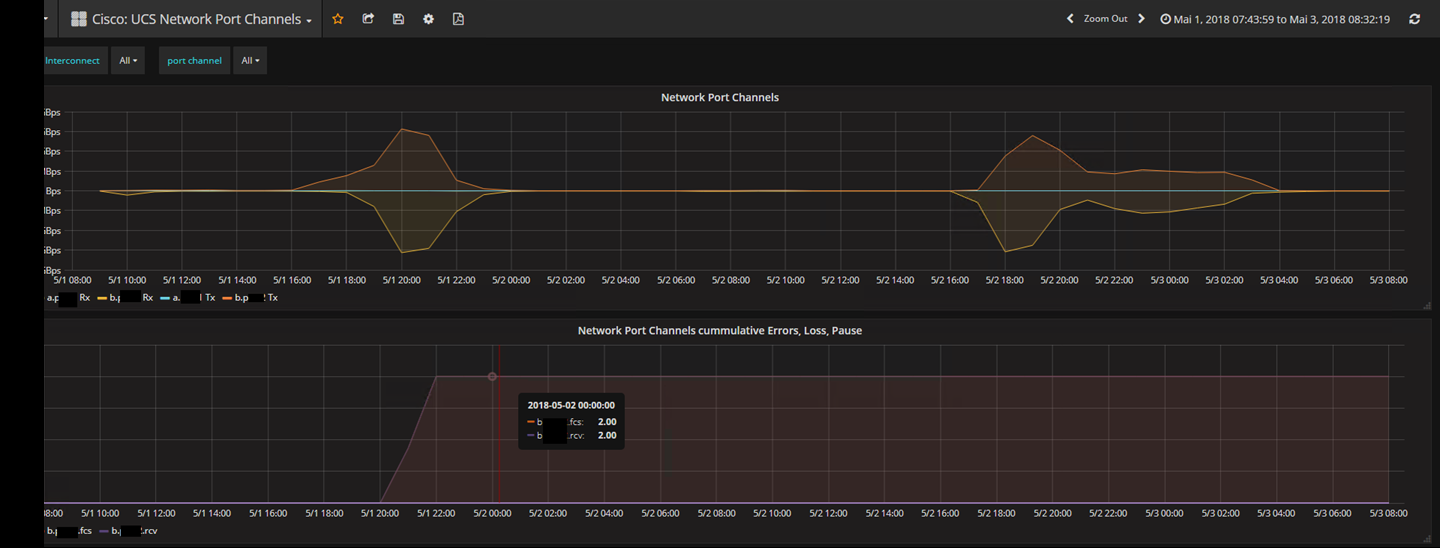
Cisco UCS Server Ports
Check all Backend- and Frontend port utilization, the jumbo package traffic as well as occurring errors. That can be easily combined with VMware ESXi information and metrics to get a full picture.
