There are 3 steps to follow after selecting Infrastructure / Linux in your admin interface:
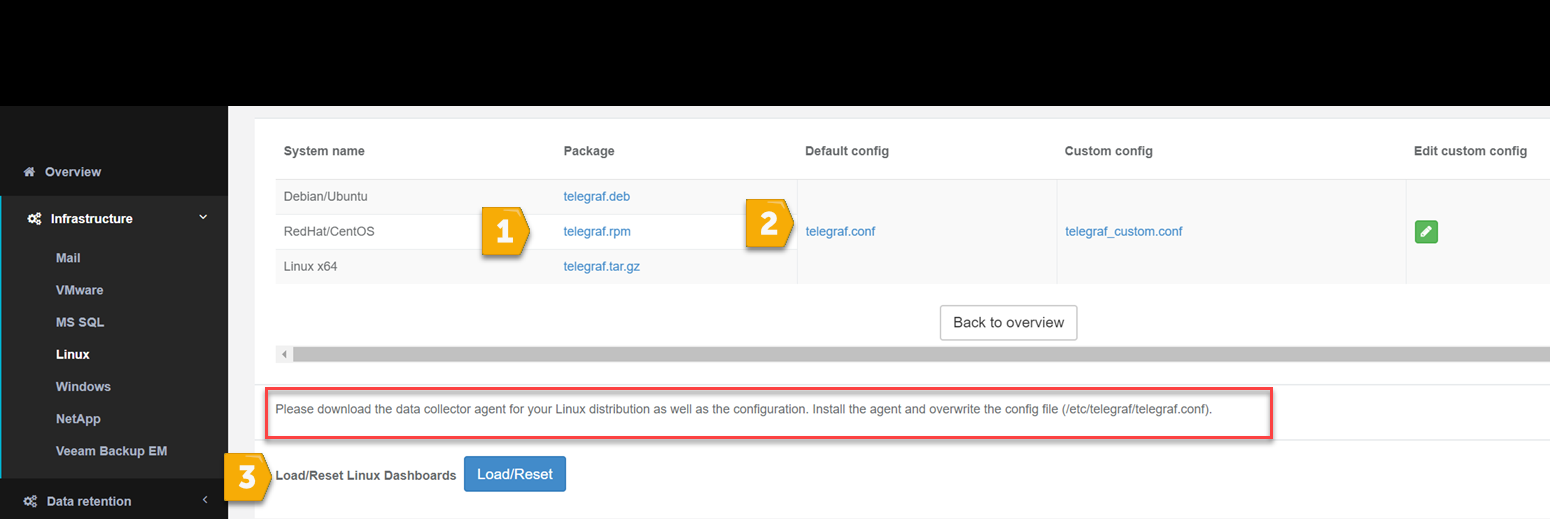
Download the telegraf package for linux distribution(1) from our admin page as well as the
telegraf.conf (2), follow the installation instruction for telegraf of your linux distribition and make sure to overwrite the telegraf.conf (/etc/telegraf/telegraf.conf) before restarting the service (service telegraf restart).
Debian/Ubuntu
sudo dpkg -i telegraf.deb
RedHat/CentOS
sudo yum localinstall telegraf.rpm
Linux x64 - in case you want to use your own package installation
tar xzf telegraf.tar.gz
Then click load/reset Linux Dashboards (3) that automatically imports the Linux: Host Overview Dashboard: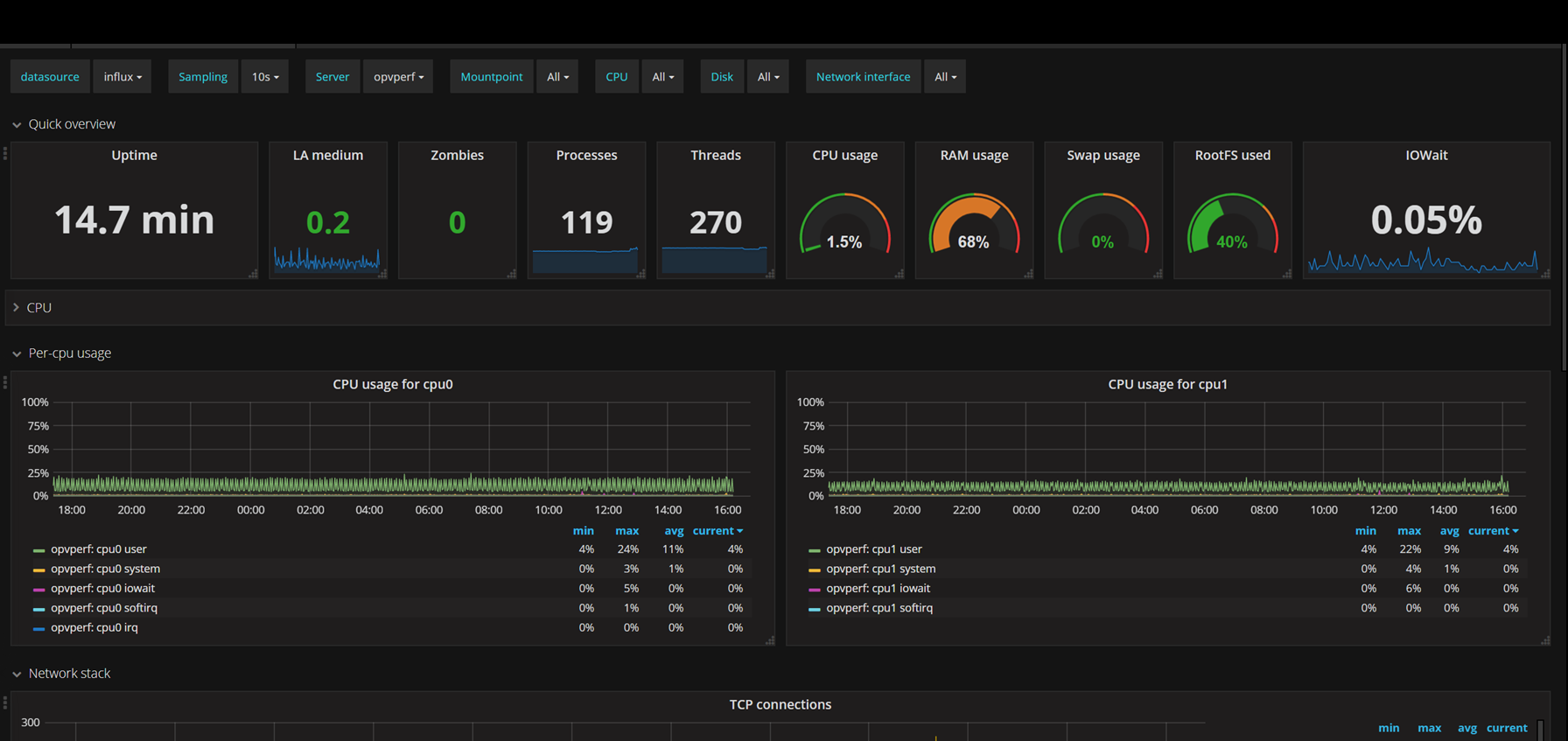
That’s it