here are 3 steps to follow after selecting Infrastructure / Windows in your admin interface.
https://codenotary.crunch.help/ml-manual/microsoft-windows
Download the telegraf archive from our admin page and follow the installation instruction for telegraf (extract, install service, start) and make sure to overwrite the telegraf.conf as described in the text below.
- Extract telegraf to %programfiles%/telegraf
- Overwrite the telegraf.conf on the Hyper-V host with the following file and change the following line urls = [“http://<>:8086”] to reflect the Performance Analyzer IP or dns name → Hyper-V telegraf.conf download
- Open an administrative PowerShell session and type telegraf –service install to install the Windows service and net start telegraf
Then import the Microsoft Hyper-V dashboard - Download Dashboard here 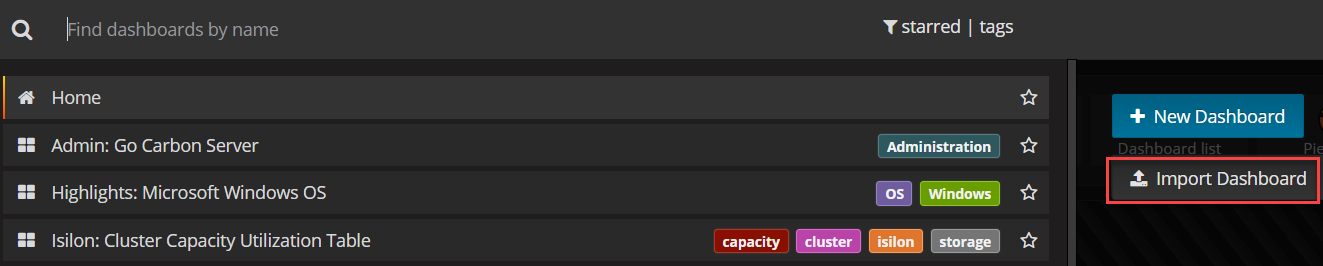

That’s it