To enable VMware Horizon View, please install the telegraf service on each VMware View VM you want to monitor (after the eval, it makes sense to integrate it into the master image and change the collection interval (when monitoring more than 200 VMs) to 60seconds instead of the 10second default) using the following archive:
https://opvizor-perfanalyzer.s3-eu-west-1.amazonaws.com/latest/telegraf_view.zip
Please make sure to unblock the downloaded file before extracting into %programfiles%
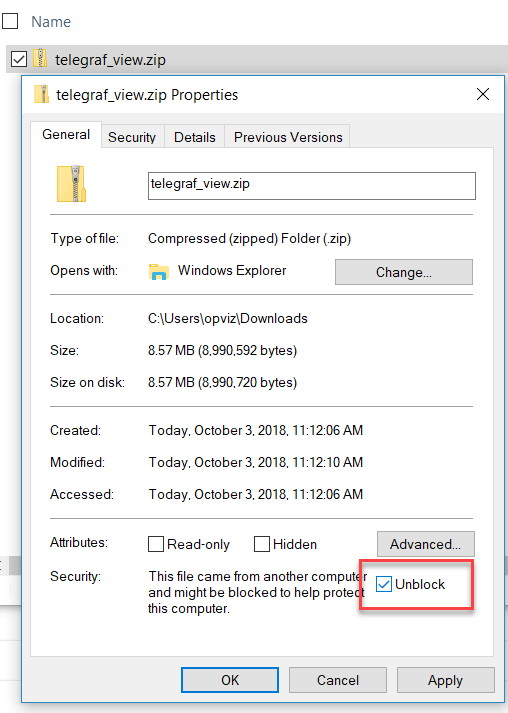
Change the following line within %programfiles%\telegraf\telegraf.conf to match your Metrics & Logs appliance IP or FQDN:
[[outputs.influxdb]]
urls = [“https://pa_appliance_ip:8086”]
Open a administrative command line and run:
%programfiles%\telegraf\telegraf_installservice.cmd
net start telegraf
Add a new datasource to Performance Analyzer
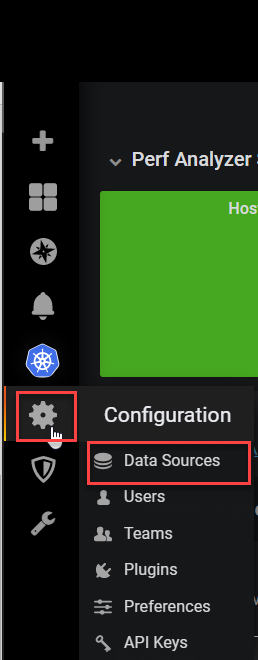
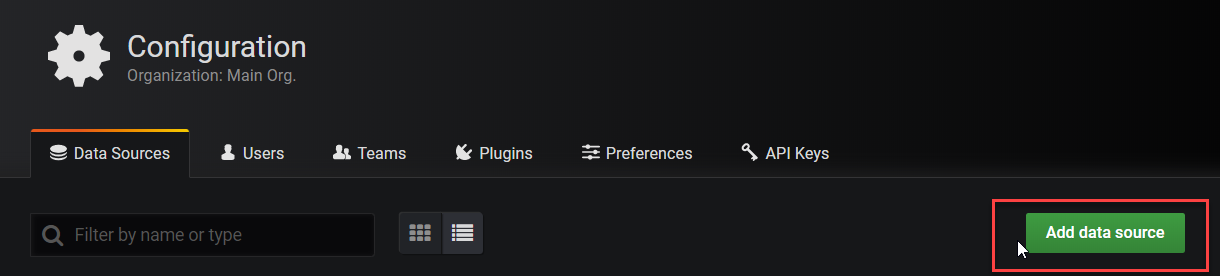
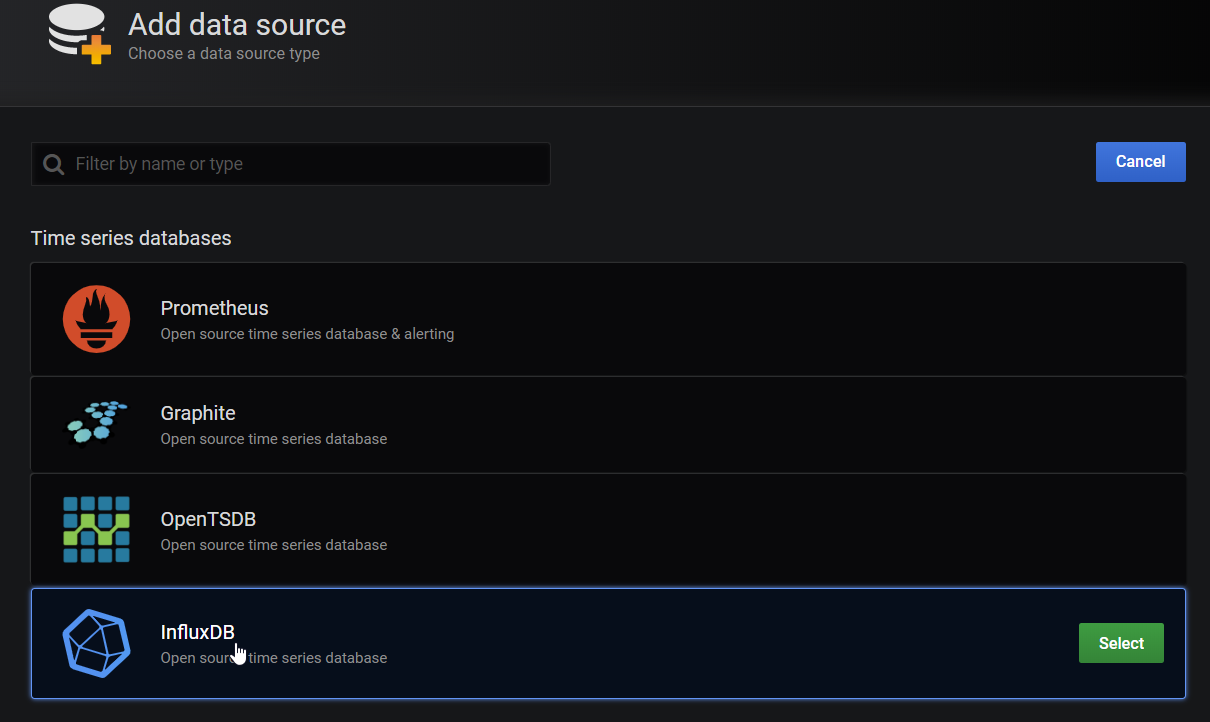
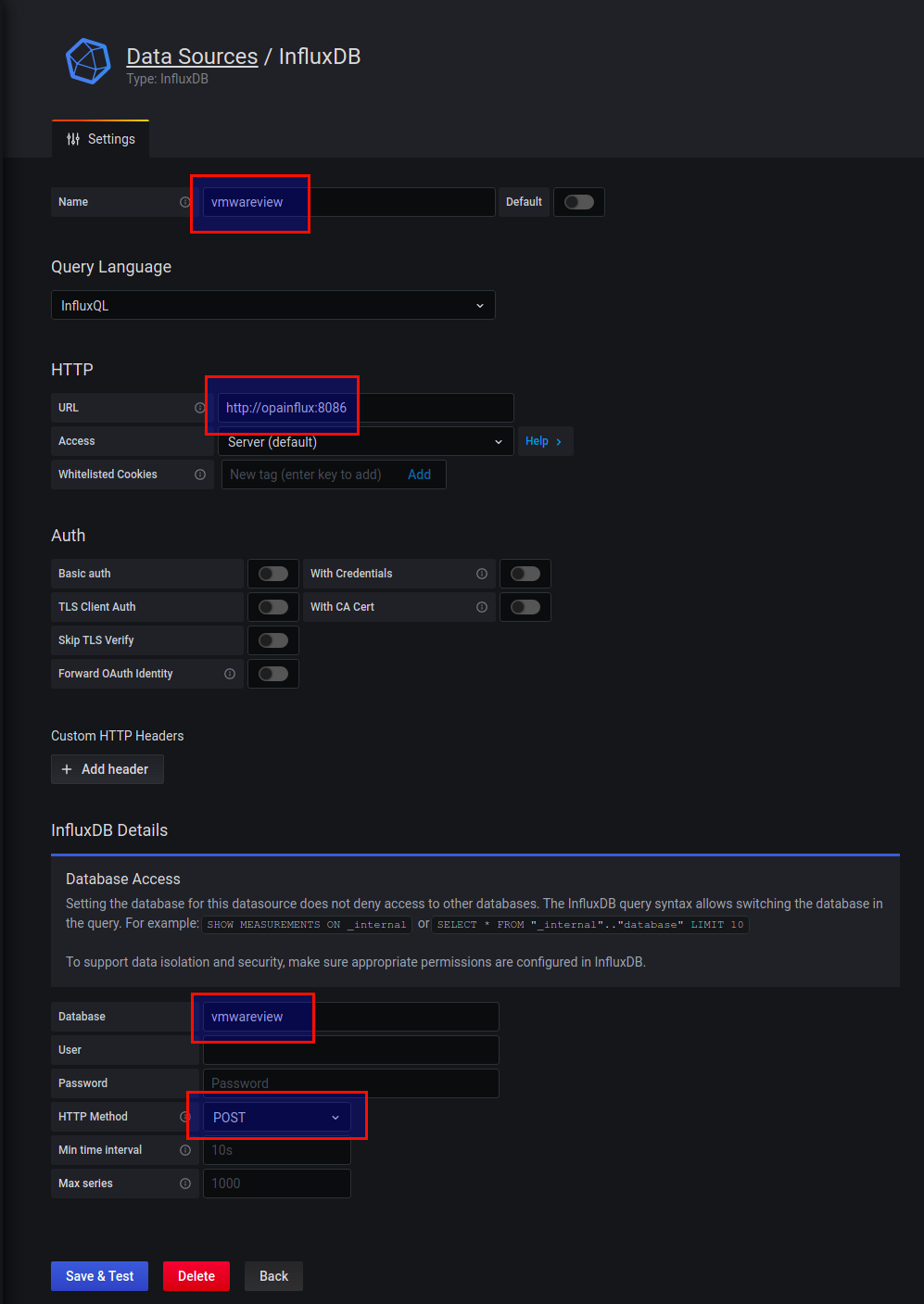
Please select vmwareview as a datasource when importing: