Creating additional user account
Head to the Users section to manage user accounts and their permissions.
It is a straight forward process to create an additional user account as a Dashboard Viewer or Editor. Additionally account permissions can be adjusted for managing the tenant account like administrating users, accessing billing data, etc.
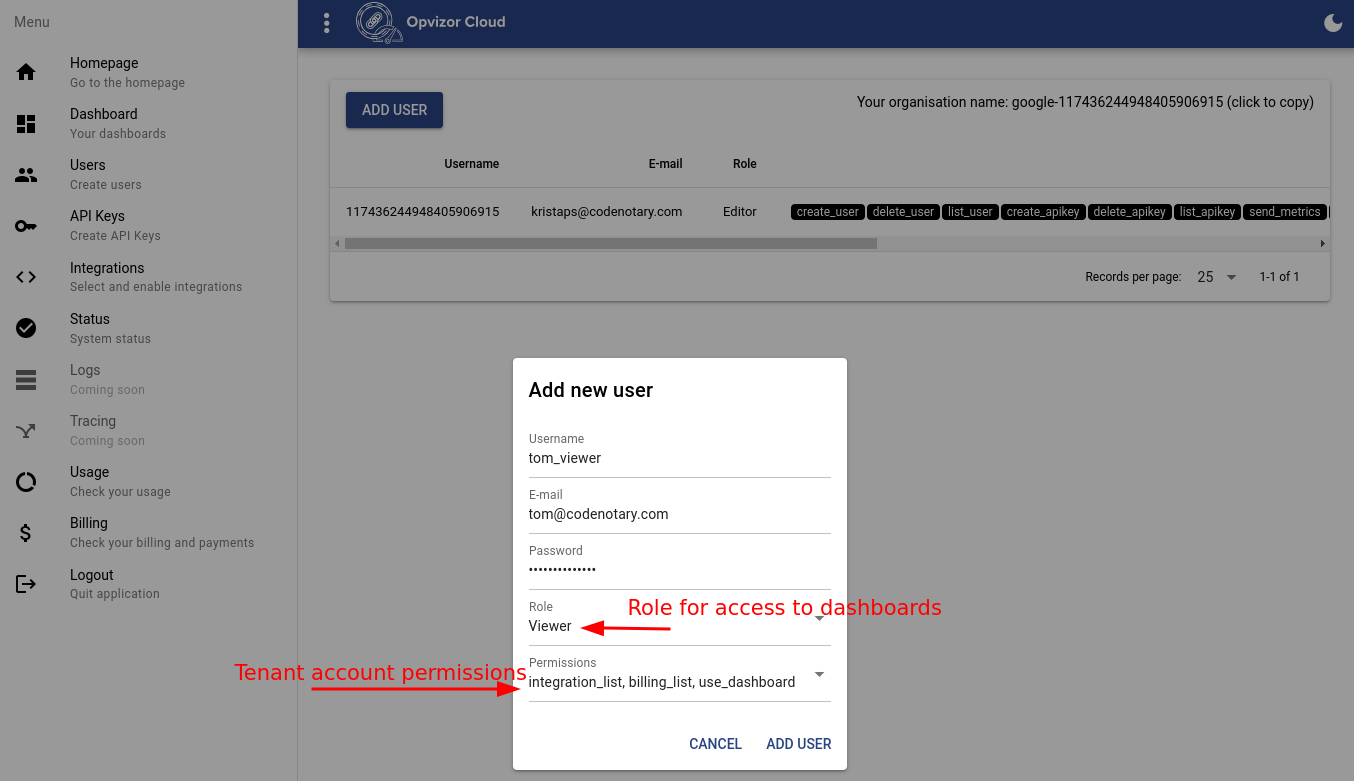
Working with API
To get started API endpoints are exposed on https://cloud.opvizor.com/swagger/
API key with granular access can created via UI in API Keys section. Note that you can revoke the API keys only via API itself.
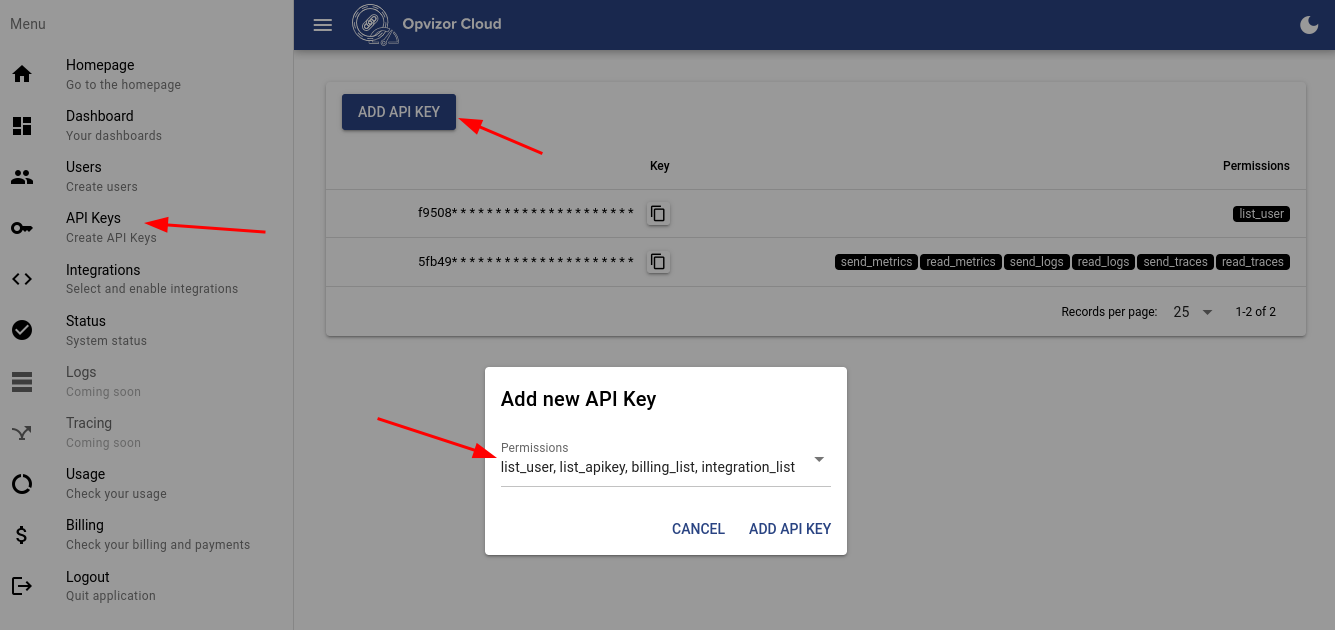
See the following curl request as an example for interacting with the Opvizor Cloud API.
curl -v -X POST -H "X-API-Key: <your-api-key>" https://cloud.opvizor.com/api/v1/apikey/list